Assessing the Limitations of Current VR Training Technologies
In recent years, virtual reality (VR) has emerged as a groundbreaking tool in various training environments, revolutionizing how we approach learning. However, as with any technology, it's essential to assess its limitations. While VR training offers immersive experiences and the potential for tailored learning, there are significant challenges that hinder its effectiveness. This article delves into the multifaceted limitations of current VR training technologies, exploring issues related to user experience, accessibility, and financial constraints. By understanding these barriers, we can pave the way for future enhancements that make VR training more effective and inclusive.
Virtual reality training technologies encompass immersive simulations that allow users to engage in realistic scenarios. These technologies have found applications across various sectors, including healthcare, aviation, military, and corporate training. Over time, VR has evolved from rudimentary simulations to sophisticated environments that mimic real-world situations. However, as we dive deeper, it becomes clear that despite their advantages, these technologies are not without their drawbacks. Understanding the evolution and applications of VR training sets the stage for a critical analysis of its limitations.
User experience is at the heart of effective VR training. Unfortunately, many users encounter various challenges that can detract from their learning experience. Common issues include motion sickness, difficulties with user interfaces, and varying levels of immersion. Each of these factors can significantly impact how well users absorb and retain information during training sessions. To illustrate, let's take a closer look at some of these challenges.
One of the most significant barriers to effective VR training is motion sickness. Many users report feeling nauseous or dizzy after prolonged use of VR headsets. This phenomenon occurs due to a disconnect between what the eyes see and what the body feels, leading to a condition akin to seasickness. The physiological effects of VR can hinder not only the training effectiveness but also user retention. Imagine trying to learn a complex procedure while battling nausea—it's a recipe for disaster!
Understanding the causes of motion sickness in VR environments is crucial for developers aiming to create more comfortable experiences. The primary culprits include:
- Visual-Vestibular Mismatch: When the visual input from the VR headset doesn't align with the user's physical movements, it can create confusion and discomfort.
- Latency Issues: Delays in visual feedback can exacerbate the feeling of disorientation, making users feel as if they're moving when they're not.
- Field of View: A narrow field of view can limit immersion, causing users to feel disconnected from the experience.
Fortunately, there are strategies to mitigate motion sickness in VR training. Developers can implement design improvements, such as:
- Optimizing frame rates to reduce latency
- Creating a stable point of reference within the virtual environment
- Allowing users to acclimatize gradually to the VR experience
By focusing on user comfort, we can enhance the overall VR training experience and improve learning outcomes.
An intuitive user interface (UI) is vital for effective training. However, many users face challenges navigating complex VR environments. Poorly designed interfaces can lead to frustration and hinder learning. For instance, if a user struggles to find essential controls or becomes overwhelmed by visual clutter, it can detract from their training experience. Developers must prioritize user-friendly designs to ensure that learners can focus on the content rather than the mechanics of the interface.
Accessibility is a critical concern in VR training technologies. Many users with disabilities encounter barriers that prevent them from fully engaging with VR experiences. For instance, individuals with mobility impairments may find it challenging to navigate virtual environments that require physical movement. It's essential to recognize that inclusive design is not just a nice-to-have; it's a necessity for ensuring that everyone can benefit from VR training technologies.
Adapting VR training programs to accommodate users with different abilities is crucial. This may involve:
- Incorporating alternative input methods, such as voice commands or adaptive controllers
- Designing environments that can be navigated without physical movement
- Offering customizable settings to cater to individual learning needs
By embracing inclusivity, we can ensure that VR training is accessible to everyone, regardless of physical limitations.
The cost of developing and implementing VR training technologies can be prohibitive for many organizations. High-quality VR training solutions require significant investment in hardware, software, and content creation. This financial burden can deter organizations from adopting VR training, especially small businesses with limited budgets. However, effective budgeting and resource allocation can help organizations make the most of their investments in VR training.
When considering VR training, organizations must be strategic about their budgeting. Allocating resources wisely involves:
- Identifying specific training needs and objectives
- Assessing the long-term benefits of VR training against upfront costs
- Exploring partnerships and funding opportunities to offset costs
By taking a proactive approach to budgeting, organizations can maximize the impact of their VR training initiatives.
As we look to the future, there are exciting advancements on the horizon for VR training technologies. Emerging trends, such as improved hardware, enhanced software capabilities, and more inclusive design practices, promise to address current limitations. Innovations in haptic feedback, for instance, could provide users with a more immersive experience, bridging the gap between virtual and physical interactions. By embracing these advancements, we can enhance the overall training experience and make VR a staple in learning environments.
- What industries benefit most from VR training? Industries such as healthcare, aviation, and corporate training are leading the way in VR training applications.
- Can motion sickness be completely eliminated in VR? While it may not be entirely eliminated, developers can implement strategies to significantly reduce its impact.
- How can organizations make VR training more accessible? By incorporating adaptive technologies and designing inclusive environments, organizations can cater to diverse learning needs.

Understanding VR Training Technologies
Virtual reality (VR) training technologies have transformed the way we approach education and skill development across various industries. Imagine stepping into a lifelike simulation where you can practice your skills without the fear of real-world consequences. That's the power of VR training! Over the years, these technologies have evolved significantly, moving from simple 3D simulations to immersive environments that engage multiple senses, making the learning experience not just effective but also exciting.
At its core, VR training utilizes computer-generated environments to replicate real-world scenarios. This allows users to engage in hands-on training that would otherwise be too dangerous, costly, or impractical. For instance, in the medical field, surgical trainees can practice complex procedures in a risk-free setting, honing their skills before they ever touch a real patient. Similarly, industries like aviation, manufacturing, and emergency services have adopted VR for training purposes, allowing workers to experience situations that they might not encounter frequently in their jobs.
Here's a quick overview of the key applications of VR training technologies:
- Healthcare: Medical professionals can simulate surgeries and patient interactions.
- Aviation: Pilots can practice flight simulations and emergency scenarios.
- Manufacturing: Workers can learn machinery operations and safety protocols.
- Emergency Services: First responders can train for disaster scenarios and crisis management.
As we dive deeper into the world of VR training, it's essential to understand how these technologies have progressed. Initially, VR training was limited by high costs and bulky equipment, making it less accessible to many organizations. However, advancements in technology have led to more compact, affordable, and user-friendly devices, broadening the scope of VR training applications. Today, with the rise of standalone VR headsets and cloud-based platforms, organizations of all sizes can leverage these technologies to enhance their training programs.
Despite these advancements, the journey of VR training technologies is still ongoing. There are numerous limitations that need to be addressed for these tools to reach their full potential. From user experience challenges to accessibility issues, understanding the current landscape is crucial for anyone looking to implement VR training solutions effectively. In the following sections, we will explore these limitations in detail, uncovering the obstacles that both developers and users face in this innovative training realm.

Current Limitations in User Experience
The user experience (UX) in virtual reality (VR) training is a critical factor that can make or break the effectiveness of the technology. While VR offers immersive environments that can enhance learning, there are several limitations that users face, which can hinder the overall training experience. One of the most significant challenges is motion sickness, which affects a large number of users and can lead to discomfort during training sessions. Imagine trying to absorb complex information while your body feels like it’s on a roller coaster ride – not the ideal scenario for effective learning.
Motion sickness arises from a disconnect between what the eyes see and what the inner ear perceives. This physiological reaction can lead to symptoms such as dizziness, nausea, and disorientation. In fact, studies have shown that nearly 40% of VR users experience some form of motion sickness, especially in dynamic environments where rapid movements are involved. This can significantly impact user retention and engagement, as individuals may be hesitant to participate in VR training due to the fear of discomfort.
To understand motion sickness better, it’s essential to recognize its causes. The primary culprits include:
- Visual-Vestibular Mismatch: When the visual input from the VR headset does not match the physical sensations felt by the body, it creates confusion, leading to discomfort.
- Latency Issues: Delays between user movements and the corresponding VR response can exacerbate feelings of nausea.
- Field of View: A narrow field of view can restrict peripheral vision, which can also contribute to disorientation.
Addressing these issues is vital for improving user experience in VR training. Developers are continuously working on mitigation strategies to help users acclimate to VR environments more comfortably. For example, incorporating gradual exposure techniques can allow users to build tolerance over time, similar to how someone might get used to riding a bike after a few practice sessions.
Another critical aspect of user experience in VR training is the user interface (UI). An intuitive UI is essential for effective training because it allows users to navigate the virtual environment seamlessly. However, many VR training programs fall short in this area, presenting challenges such as:
- Complex Navigation: Users may struggle to find essential functions or tools within the VR environment, leading to frustration and disengagement.
- Inconsistent Controls: Different VR applications often have varying control schemes, which can confuse users, especially if they switch between programs frequently.
- Lack of Feedback: Users may not receive adequate feedback on their actions, making it difficult to understand the impact of their decisions within the training scenario.
These UI challenges can significantly impact learning outcomes, as users may become more focused on navigating the system rather than absorbing the training material. To enhance the overall experience, developers must prioritize creating user-friendly interfaces that simplify navigation and provide clear feedback.
In conclusion, while VR training technologies hold immense potential, the current limitations in user experience present significant barriers to effective learning. Addressing issues related to motion sickness and user interface challenges is crucial for enhancing the overall effectiveness of VR training programs. As the technology continues to evolve, it is vital for developers to focus on creating more comfortable and intuitive experiences that cater to a diverse range of users.

Motion Sickness and Discomfort
When it comes to virtual reality (VR) training, one of the most significant hurdles that users face is the issue of motion sickness. Imagine donning a headset and stepping into a lifelike simulation, only to be hit with a wave of nausea that makes you feel like you just stepped off a roller coaster. This discomfort can completely derail the learning experience, making it crucial to understand the underlying causes and how they affect users. Motion sickness in VR is primarily caused by a mismatch between what your eyes see and what your inner ear senses. When you're in a virtual environment, your brain expects to feel certain physical sensations that don't always align with the visuals presented, leading to confusion and, ultimately, discomfort.
The physiological effects of motion sickness can vary from person to person, but common symptoms include dizziness, sweating, and even vomiting. This is particularly concerning in training scenarios where users need to focus and absorb information. Consider this: if you're trying to learn a complex surgical procedure in a VR simulation, the last thing you want is to be battling nausea. The effectiveness of VR training is directly tied to how well users can engage with the material, and motion sickness can severely limit that engagement.
To put this into perspective, a study conducted by the Journal of Virtual Reality found that nearly 40% of participants in VR training experienced some form of motion sickness. This statistic is alarming, especially when you consider the vast potential of VR in fields like healthcare, aviation, and military training. If a significant portion of users is unable to fully participate due to discomfort, the return on investment for these training programs diminishes rapidly.
So, what causes this pesky motion sickness? The primary culprits can be categorized into two main factors: visual mismatches and vestibular mismatches. Visual mismatches occur when the VR environment moves in a way that doesn't correspond with the user's physical movements. For instance, if you look to the left in VR but your body remains stationary, your brain gets conflicting signals. On the other hand, vestibular mismatches happen when your inner ear senses movement that your eyes do not perceive. This dual conflict can create a perfect storm of discomfort.
Fortunately, there are several mitigation strategies that developers and users can employ to enhance the VR training experience. Some of these strategies include:
- Design Improvements: Creating smoother transitions and minimizing rapid movements can help ease the user's experience.
- User Acclimatization: Gradually introducing users to VR environments can help them adapt and reduce the likelihood of motion sickness.
- Customizable Settings: Allowing users to adjust settings such as field of view and motion speed can empower them to find a comfortable experience.
By understanding the causes of motion sickness and implementing effective mitigation strategies, we can significantly improve the user experience in VR training. As technology advances, it's essential for developers to prioritize user comfort, ensuring that the incredible potential of VR training is not overshadowed by discomfort and nausea.
- What is motion sickness in VR? Motion sickness in VR occurs when there is a disconnect between what a user sees in the virtual environment and what their body feels, leading to discomfort.
- How can motion sickness be reduced? Strategies such as smoother design transitions, user acclimatization, and customizable settings can help mitigate motion sickness.
- Is motion sickness common in VR training? Yes, studies indicate that a significant percentage of users experience motion sickness while engaging with VR training environments.

Causes of Motion Sickness
Motion sickness in virtual reality (VR) environments is a perplexing issue that affects many users, often leading to discomfort and disengagement from the training experience. At its core, motion sickness arises from a mismatch between visual input and physical sensations. When you’re immersed in a VR world, your eyes perceive movement, but your body remains stationary. This disconnect can confuse your brain, triggering symptoms of nausea and dizziness.
One of the primary causes of motion sickness is the vestibular system's reaction to conflicting signals. The vestibular system, located in your inner ear, helps maintain balance and spatial orientation. When you move your head in VR but your body doesn’t follow suit, your vestibular system sends signals that conflict with what your eyes are seeing. This discrepancy can lead to discomfort, much like how you might feel nauseous after reading in a moving vehicle.
Additionally, the frame rate and latency of VR systems play a significant role in user experience. If the frame rate is too low or there is a noticeable delay between head movements and visual updates, users may experience what's known as motion blur. This can exacerbate feelings of unease and contribute to the nausea associated with VR. A smooth, high frame rate is crucial for creating a convincing and comfortable VR experience.
Another factor to consider is the field of view (FOV). A narrow FOV can limit the user's peripheral vision, creating a sense of confinement that can trigger anxiety and motion sickness. Conversely, a wider FOV can enhance immersion but may also lead to overstimulation if not designed carefully. Finding the right balance is essential for an enjoyable VR training experience.
Moreover, individual differences among users can influence susceptibility to motion sickness. Factors such as age, previous experiences with VR, and even genetic predisposition can affect how one reacts to VR environments. For instance, younger users tend to adapt more quickly to VR experiences, while older individuals may find themselves more prone to discomfort.
In summary, understanding the causes of motion sickness in VR is crucial for developers aiming to create more comfortable and effective training experiences. By addressing the visual and vestibular mismatches, optimizing frame rates, adjusting FOV, and considering user variability, the VR industry can significantly enhance user satisfaction and retention. Ultimately, the goal is to create an immersive learning environment that minimizes discomfort and maximizes engagement.
- What is motion sickness in VR? Motion sickness in VR occurs when there is a conflict between what users see and their physical sensations, leading to symptoms like nausea and dizziness.
- How can motion sickness be mitigated? Strategies include optimizing frame rates, adjusting field of view, and allowing users to acclimatize to the VR environment gradually.
- Are some users more prone to motion sickness than others? Yes, individual differences such as age, previous VR experiences, and genetic factors can influence susceptibility.
- What role does frame rate play in VR experiences? A higher frame rate reduces motion blur and latency, which can help prevent motion sickness.

Mitigation Strategies
Motion sickness in virtual reality (VR) environments can feel like a rollercoaster ride gone wrong, leaving users dizzy and disoriented. To tackle this issue, developers and trainers are exploring a variety of that aim to enhance user comfort and improve the overall training experience. One effective approach is to focus on design improvements. This includes optimizing the frame rate and field of view, which can significantly reduce the chances of discomfort. For instance, maintaining a steady frame rate of at least 90 frames per second can help create a smoother visual experience, minimizing the risk of motion sickness.
Another strategy involves implementing user acclimatization techniques. Just like how athletes warm up before a big game, users can gradually ease into VR training. This can be achieved through short sessions that allow users to become familiar with the environment before diving into more complex tasks. Additionally, incorporating breaks during training can help users reset and reduce the likelihood of discomfort. It’s like taking a breather during an intense workout – it keeps you going longer and stronger!
Moreover, providing users with customizable settings can also play a crucial role. Allowing users to adjust parameters such as movement speed, visual effects, and even the intensity of the training can create a more personalized experience. This adaptability can be particularly beneficial for individuals who may be more susceptible to motion sickness, enabling them to find a balance that works for them.
Another innovative approach is the use of haptic feedback. By integrating tactile sensations that correspond with visual cues, users can experience a more cohesive and immersive training environment. This can help bridge the gap between what they see and what they feel, reducing the dissonance that often leads to discomfort. Imagine playing a video game where you feel the impact of every jump or fall – that’s the kind of engagement haptic feedback can provide!
Lastly, ongoing research into motion sickness mechanisms is essential. Understanding the physiological responses that lead to discomfort can guide developers in creating more effective training environments. By leveraging insights from user feedback and scientific studies, VR training can evolve to become more user-friendly and effective.
- What is motion sickness in VR? Motion sickness in VR occurs when there is a disconnect between what users see and what their body feels, leading to symptoms like dizziness and nausea.
- How can I reduce motion sickness while using VR? To reduce motion sickness, try acclimatizing gradually, adjusting settings for comfort, and taking breaks during your training sessions.
- Are there specific VR devices that are better for preventing motion sickness? Yes, some VR headsets are designed with higher frame rates and better tracking technologies, which can help minimize motion sickness.
- Can haptic feedback really help with motion sickness? Absolutely! Haptic feedback can create a more immersive experience by aligning visual and physical sensations, which can reduce discomfort.

User Interface Challenges
When it comes to virtual reality (VR) training, the user interface (UI) plays a pivotal role in shaping the overall experience. Imagine stepping into a VR world that feels as immersive as a movie but then being met with a clunky interface that disrupts your engagement. This scenario is all too common, and it highlights the significant challenges that developers face when designing user-friendly VR environments.
One of the primary hurdles is the complexity of navigation. Users often find themselves struggling to understand how to interact with the virtual elements around them. Unlike traditional training methods, where the tools are often straightforward, VR can present a steep learning curve. Users may need to learn new gestures, button combinations, or even voice commands, which can lead to frustration and disengagement. For instance, imagine trying to learn a new skill while simultaneously grappling with how to manipulate the tools at your disposal—it's like trying to solve a puzzle while blindfolded!
Moreover, the visual design of the user interface can significantly impact the user's ability to focus on the training content. If the UI is cluttered or visually overwhelming, it can detract from the learning objectives. A well-designed UI should seamlessly integrate with the training content, guiding users intuitively rather than bombarding them with information. This is where the balance between functionality and aesthetics becomes crucial. A clean, minimalist interface can enhance immersion, allowing users to concentrate on the task at hand without unnecessary distractions.
Another challenge is the feedback mechanisms within the VR environment. Users need immediate and clear feedback to understand whether they are performing tasks correctly. If the feedback is delayed or unclear, it can lead to confusion and hinder the learning process. For example, if a user is training to operate a piece of machinery in VR, they should receive instant feedback on their actions to reinforce learning. This could be in the form of visual cues, sounds, or haptic feedback, all of which must be carefully designed to enhance the training experience.
To tackle these challenges, developers must prioritize user-centered design principles. This approach involves gathering input from real users during the development phase to ensure that the interface meets their needs and expectations. Conducting usability testing can uncover pain points and areas for improvement, ultimately leading to a more effective VR training solution.
In conclusion, while VR training technologies hold immense potential, the user interface remains a critical factor that can make or break the experience. By addressing the challenges of navigation, visual design, and feedback mechanisms, developers can create more intuitive and engaging training environments. After all, the goal is not just to utilize cutting-edge technology but to ensure that users can learn effectively and enjoyably.

Accessibility Issues in VR Training
When we think about virtual reality (VR) training, it’s easy to get caught up in the excitement of what this technology can offer. However, a crucial aspect that often gets overlooked is accessibility. Not everyone can easily navigate through the immersive worlds that VR creates, and that’s a significant issue. Imagine trying to learn a new skill in a virtual environment, but the system is not designed with your needs in mind. This can lead to frustration and disengagement, particularly for users with disabilities.
Many VR training programs fall short in accommodating diverse learning needs. For instance, individuals who are visually impaired may struggle with content that relies heavily on visual cues, while those with mobility impairments might find it challenging to interact with VR environments that require physical movement. This lack of inclusivity not only hinders the learning process but also perpetuates a cycle where certain groups are left behind in the technological advancement race.
To truly harness the power of VR training, it’s essential to create inclusive designs that cater to all users. This means not only considering physical disabilities but also cognitive differences. For instance, some users may have difficulty processing fast-paced visual information, which is common in many VR simulations. By integrating features like adjustable speed settings or alternative navigation methods, developers can make a significant difference in user experience.
Furthermore, the design of VR training programs should include user feedback from diverse groups during the development phase. This feedback loop can identify specific barriers that users face and lead to more effective adaptations. For example, implementing voice commands or allowing for customized control schemes can enhance accessibility for those who may not be able to use traditional controllers.
In conclusion, addressing accessibility issues in VR training is not just about compliance; it’s about creating an environment where everyone can thrive. By prioritizing inclusive design and actively seeking feedback from users with disabilities, we can ensure that VR training technologies are effective and beneficial for all. The future of VR training can be bright, but only if we make it accessible to everyone.
- What are the main accessibility challenges in VR training?
Accessibility challenges include visual impairments, mobility limitations, and cognitive differences that can hinder user interaction with VR environments. - How can VR training be made more inclusive?
Incorporating user feedback, providing customizable controls, and designing for various disabilities can enhance inclusivity in VR training. - Why is accessibility important in VR training?
Ensuring accessibility allows all users to benefit from VR training, promoting equal opportunities for learning and development.
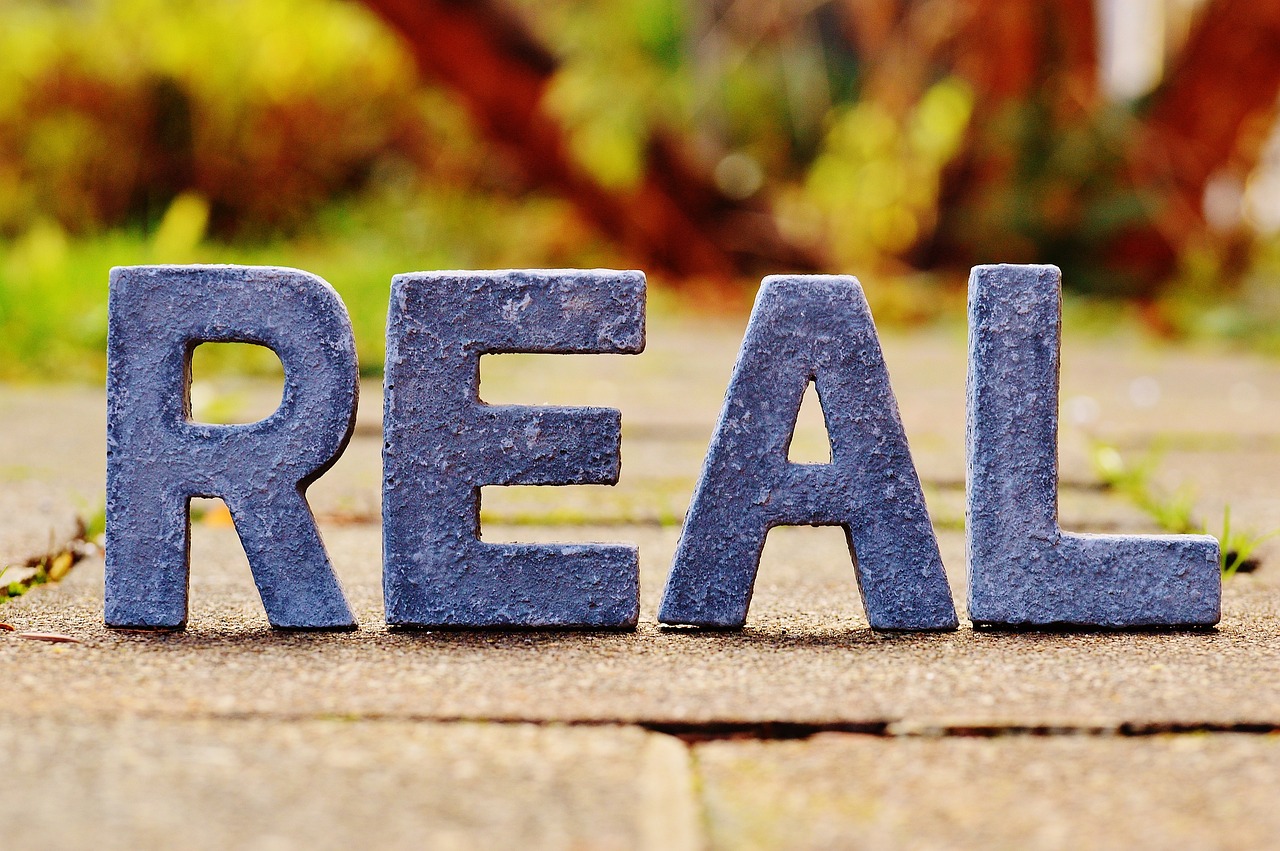
Adapting VR for Diverse Needs
As the world of virtual reality (VR) training continues to expand, it's crucial that we adapt these technologies to meet the diverse needs of all users. This isn't just about making VR training accessible; it's about ensuring that every individual, regardless of their physical abilities, can fully engage with and benefit from these innovative training solutions. Imagine a classroom where every student, whether they have mobility challenges or sensory processing disorders, can participate equally in immersive learning experiences. That’s the future we need to strive for!
To achieve this, developers must prioritize inclusive design principles. This means creating VR environments that are not only functional but also intuitive for users with various needs. For instance, incorporating adjustable settings that allow users to modify visual and auditory elements can significantly enhance their experience. Some users might require simplified controls or alternative input methods, such as voice commands or eye-tracking technology, to navigate VR training effectively.
Moreover, it's essential to involve individuals with disabilities in the development process. Their insights can guide the creation of features that genuinely cater to their requirements. This approach fosters a sense of community and ownership among users. Imagine a scenario where a user with a hearing impairment can still engage fully in a VR training session through real-time captions or sign language interpretation. Such adaptations not only enhance the learning experience but also promote inclusivity and equality.
Furthermore, we should consider the importance of user feedback in refining VR training programs. By actively seeking input from a diverse group of users, developers can identify pain points and areas for improvement. This iterative process ensures that VR training evolves to meet the changing needs of its users. For example, if a significant number of users report difficulty with certain visual elements, adjustments can be made to improve clarity and usability.
In summary, adapting VR for diverse needs is not just a technical challenge; it’s a moral imperative. By embracing inclusive design, involving users in the development process, and continuously refining our approaches based on feedback, we can create VR training experiences that are truly accessible to everyone. This commitment to diversity and inclusion will not only enhance user engagement but also maximize the potential of VR training technologies across various industries.
- What is the importance of adapting VR for users with disabilities?
Adapting VR for users with disabilities ensures that everyone can participate in training, promoting equality and inclusivity in learning environments. - How can developers create more inclusive VR training experiences?
Developers can create inclusive VR experiences by implementing adjustable settings, using alternative input methods, and involving users with disabilities in the design process. - What role does user feedback play in improving VR training?
User feedback is crucial as it helps identify challenges and areas for improvement, ensuring that VR training evolves to meet user needs effectively.

Cost and Resource Limitations
The integration of Virtual Reality (VR) training technologies into various industries has shown immense potential for enhancing learning and performance. However, one of the most significant hurdles that organizations face is the cost of development and implementation. The financial investment required to create effective VR training solutions can be daunting, especially for smaller companies or those operating on tight budgets.
To put things into perspective, let's break down some of the key expenses involved in VR training:
| Cost Factor | Estimated Cost |
|---|---|
| Hardware (VR Headsets, PCs) | $1,000 - $3,000 per unit |
| Software Development | $50,000 - $500,000 |
| Content Creation | $20,000 - $200,000 |
| Maintenance & Updates | $10,000 - $50,000 annually |
As highlighted in the table above, the costs can quickly accumulate, making it challenging for organizations to justify the investment. Many companies are left weighing the potential benefits against the financial strain. This is particularly true for industries that are still skeptical about the effectiveness of VR training compared to traditional methods. In many cases, businesses may opt for less immersive, cheaper alternatives that do not fully leverage the capabilities of VR.
Moreover, the return on investment (ROI) for VR training can often take time to materialize. Organizations must consider factors such as employee productivity, retention rates, and overall performance improvements when assessing the impact of VR training. This delay can deter companies from pursuing VR solutions, as they may not see immediate benefits. It's akin to planting a tree; you won't see its shade for several years, but the long-term benefits can be substantial.
Another challenge is the need for specialized personnel to manage and operate VR training systems. This includes not only technical staff for maintenance but also trainers who are adept at using VR technologies. The requirement for ongoing training for staff can add another layer of cost, making it essential for organizations to budget effectively.
To address these cost and resource limitations, organizations can consider the following strategies:
- Phased Implementation: Start with a pilot program to test VR training on a smaller scale before committing to a full rollout.
- Partnerships: Collaborate with educational institutions or tech companies to share resources and expertise.
- Grants and Funding: Explore government grants or funding opportunities aimed at innovation in training technologies.
In conclusion, while the financial barriers associated with VR training technologies are significant, they are not insurmountable. By adopting strategic budgeting practices and exploring innovative solutions, organizations can mitigate these costs and harness the transformative power of VR training. As the technology continues to evolve and become more accessible, we can expect a shift in how organizations approach training, ultimately leading to a more skilled workforce.
- What is the average cost of VR training implementation? The average cost can vary widely depending on the complexity of the training program and the technology used, but it can range from thousands to hundreds of thousands of dollars.
- Are there any grants available for VR training development? Yes, many government and private organizations offer grants and funding opportunities for innovative training solutions, including VR.
- How long does it take to see ROI from VR training? The ROI can take time to materialize, often depending on the specific training goals and how effectively the VR training is integrated into the overall training strategy.
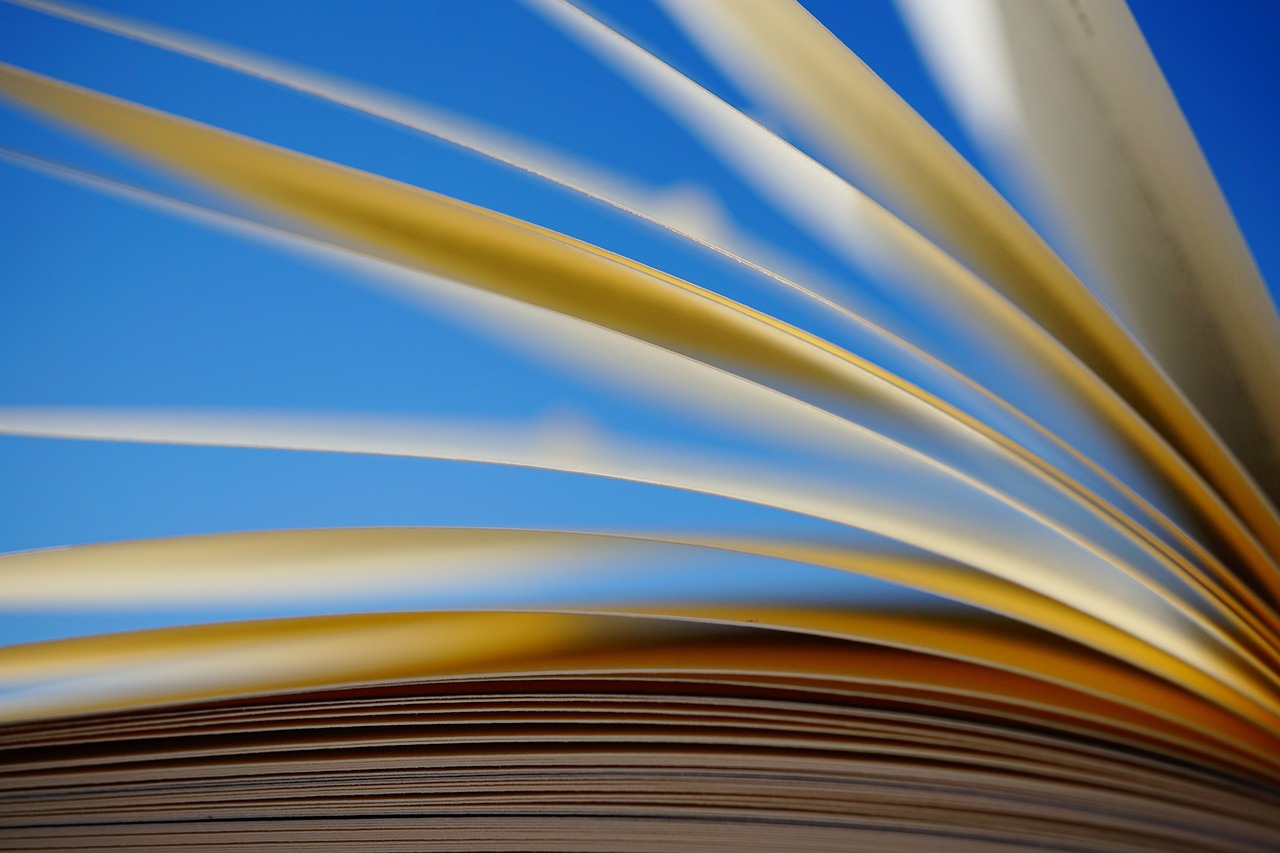
Budgeting for VR Training
Effective budgeting for virtual reality (VR) training is not just about crunching numbers; it's about understanding the immense potential this technology has to transform learning experiences. Organizations looking to invest in VR training must consider several factors to ensure that their financial resources are allocated wisely. The first step in the budgeting process is to identify the specific training needs of the organization. What skills or knowledge gaps exist? How can VR address these gaps more effectively than traditional training methods? By answering these questions, businesses can establish a clearer picture of the investment required.
Next, organizations should evaluate the costs associated with developing or purchasing VR training solutions. This includes not only the initial outlay for hardware and software but also ongoing expenses such as maintenance, updates, and potential licensing fees. To put this into perspective, let's take a look at a simple breakdown of potential costs:
| Cost Category | Estimated Cost Range |
|---|---|
| Hardware (VR headsets, computers) | $1,000 - $5,000 per unit |
| Software Development (custom training programs) | $10,000 - $100,000+ |
| Licensing Fees (for third-party content) | $500 - $5,000 annually |
| Maintenance and Updates | $1,000 - $10,000 annually |
Understanding these costs can help organizations make informed decisions. However, it’s also essential to consider the potential return on investment (ROI) that VR training can provide. For instance, VR training can lead to reduced training times, improved retention rates, and enhanced employee performance, which can translate into significant cost savings in the long run.
Moreover, organizations should explore various funding options. Some may find that grants or partnerships with educational institutions can help offset costs. Others might consider phased implementations, where they start with a pilot program to test the waters before committing to a full-scale rollout. This approach not only minimizes financial risk but also allows for adjustments based on initial feedback.
Ultimately, budgeting for VR training is a strategic endeavor that requires careful planning and consideration. By taking a comprehensive approach that includes assessing needs, evaluating costs, and exploring funding options, organizations can position themselves to harness the full potential of VR training technologies.
- What are the main costs associated with VR training? The main costs include hardware, software development, licensing fees, and maintenance expenses.
- How can organizations justify the investment in VR training? Organizations can justify the investment by evaluating the potential ROI, including reduced training times and improved employee performance.
- Are there funding options available for VR training? Yes, organizations can explore grants, partnerships, and phased implementations to help offset costs.
- What are the benefits of VR training compared to traditional methods? VR training often results in higher engagement, better retention of information, and the ability to simulate real-world scenarios safely.

Future Directions for VR Training Technologies
The landscape of Virtual Reality (VR) training technologies is constantly evolving, and the future holds exciting possibilities that could revolutionize how we learn and develop skills across various industries. As we look ahead, several trends and innovations are emerging that promise to address current limitations and enhance the overall training experience.
One of the most significant advancements on the horizon is the integration of artificial intelligence (AI) with VR training systems. Imagine a training environment where the system adapts in real-time to the learner's performance, providing personalized feedback and adjusting difficulty levels based on individual progress. This could lead to a more tailored learning experience, where users can master skills at their own pace, ultimately increasing retention and effectiveness.
Another promising direction is the development of cross-platform compatibility. Currently, many VR training programs are limited to specific hardware. However, as technology advances, we can expect more solutions that work seamlessly across various devices, from high-end VR headsets to mobile phones. This would not only enhance accessibility but also allow organizations to implement VR training without the need for significant investment in specialized equipment.
Moreover, the rise of social VR environments is set to transform collaborative training. Picture a scenario where trainees from different locations can interact in a shared virtual space, participating in simulations and exercises together. This collaborative aspect can foster teamwork and communication skills, which are essential in many fields, from healthcare to corporate training.
Furthermore, as the demand for immersive learning experiences grows, we can expect to see more sophisticated haptic feedback technologies. These advancements will allow users to feel physical sensations in response to their actions in the virtual world, making training scenarios even more realistic. For instance, in medical training, practitioners could practice surgical procedures with tactile feedback, enhancing their skills and confidence before operating on real patients.
Lastly, we must not overlook the importance of inclusive design in future VR training technologies. As we strive to make VR accessible to everyone, developers will need to focus on creating programs that cater to users with diverse abilities. This includes integrating features such as customizable controls, audio descriptions, and visual aids to ensure that all learners can benefit from VR training.
In conclusion, the future of VR training technologies is bright and filled with potential. By embracing innovations like AI integration, cross-platform compatibility, social VR, haptic feedback, and inclusive design, we can create training environments that are not only more effective but also more accessible to a wider audience. As these advancements unfold, we can expect to see a significant shift in how organizations approach training and development, ultimately leading to a more skilled and capable workforce.
- What are some current limitations of VR training technologies?
Current limitations include issues with user experience, accessibility for individuals with disabilities, and high costs associated with development and implementation. - How does AI enhance VR training?
AI can personalize the training experience by adapting content and difficulty levels based on the learner's performance, thus improving engagement and retention. - What is the significance of social VR environments?
Social VR environments allow for collaborative training, enabling users to interact and learn together, which is essential for developing teamwork and communication skills. - How can VR training be made more accessible?
Incorporating inclusive design principles, such as customizable controls and audio descriptions, can help ensure that VR training is accessible to users with diverse abilities.
Frequently Asked Questions
- What are the main limitations of current VR training technologies?
The main limitations include user experience issues like motion sickness, accessibility challenges for users with disabilities, and high costs associated with developing and implementing these technologies. Each of these factors can significantly hinder the effectiveness and adoption of VR training solutions.
- How does motion sickness affect VR training?
Motion sickness can be a significant barrier for many users, leading to discomfort and reduced engagement during training sessions. This physiological response often occurs due to visual and vestibular mismatches, which can distract users and diminish their learning experience.
- What strategies can be used to mitigate motion sickness in VR?
To mitigate motion sickness, developers can focus on design improvements such as reducing rapid movements and incorporating user acclimatization techniques. These strategies can help users adjust more comfortably to VR environments, enhancing their overall training experience.
- Why is user interface design important in VR training?
An intuitive user interface is crucial because it directly impacts how effectively users can navigate and interact with the training environment. Poor UI design can lead to frustration, confusion, and ultimately hinder learning outcomes.
- What are the accessibility issues in VR training technologies?
Accessibility issues can arise for users with disabilities, such as those with limited mobility or sensory impairments. It's essential for VR training programs to include inclusive designs that accommodate diverse learning needs, ensuring that everyone can benefit from the technology.
- How can organizations budget for VR training?
Effective budgeting for VR training involves careful resource allocation, considering both the initial investment and the long-term benefits. Organizations should assess their training needs, explore different VR solutions, and plan for potential ongoing costs to ensure a successful implementation.
- What does the future hold for VR training technologies?
The future of VR training technologies looks promising, with emerging trends and innovations aimed at addressing current limitations. Advancements in hardware, software, and user experience design are expected to enhance the overall training experience and make VR more accessible and effective for various industries.



















